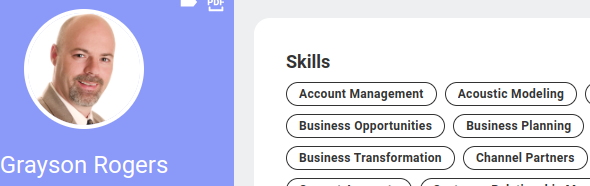Integration Process Flow
Data Flow
- During the initial setup phase and when new skill vocabulary versions are released, TechWolf will push and update the external skill mapping in Workday.
- Worker and Job Skills are synchronized in a bidirectional flow, where Worker and Job skill data updates in the SkillEngine API are synchronized in real-time to Workday using a push strategy.
-
Workday updates are synced at regular intervals to the SkillEngine API using
a pull strategy. This means that all flows are all initiated by TechWolf.
The frequency by which Workday skills are synchronized to TechWolf is every
2 hours.
-
Worker skills synced by the Workday Integration are tracked using the
sourcefield in the Employee Skill Profile Feedback endpoint payload, tagged as"workday-integration". To retrieve these sources in an Employee’s profile, use the query parameter?include=sourcesin the Employee Skill Profile Feedback endpoint , which returns the Skill’ssource_eventwith"event_type": "skill_profile_feedback"and"source": "workday-integration". -
Job skills synced by the Workday Integration are tracked using the
sourcefield in the Job Skill Profile Feedback endpoint payload, tagged as"workday-integration". To retrieve these sources from a Job, use the List Job Profile Data endpoint . Items with"data_type": "skill_profile_feedback"and"source": "workday-integration"indicate skills synced by the Workday Integration.
-
Worker skills synced by the Workday Integration are tracked using the
Initial Load
The initial load occurs after the Workday Integration System User credentials are shared and set up in TechWolf. The TechWolf team ensures the initial batch of data is loaded into both systems, starting a process on TechWolf’s side. During the initial data load, customers can choose between two synchronization strategies:- Merge Strategy: Combines skills from both Workday and TechWolf systems. Skills present in Workday but not in TechWolf will be synced to TechWolf, and vice versa. This preserves existing skill data in both systems. TechWolf takes precedence over Workday in case of conflicting values.
- Overwrite Strategy: Replaces all skills in Workday with the skill data from TechWolf. This strategy clears existing Workday skills before importing TechWolf data.
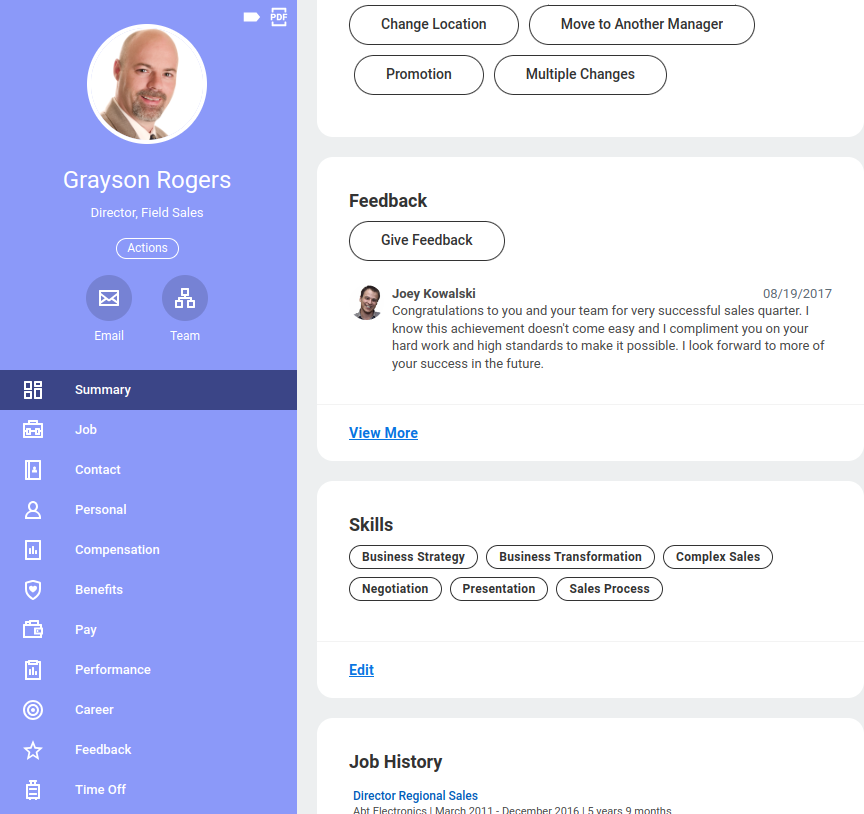
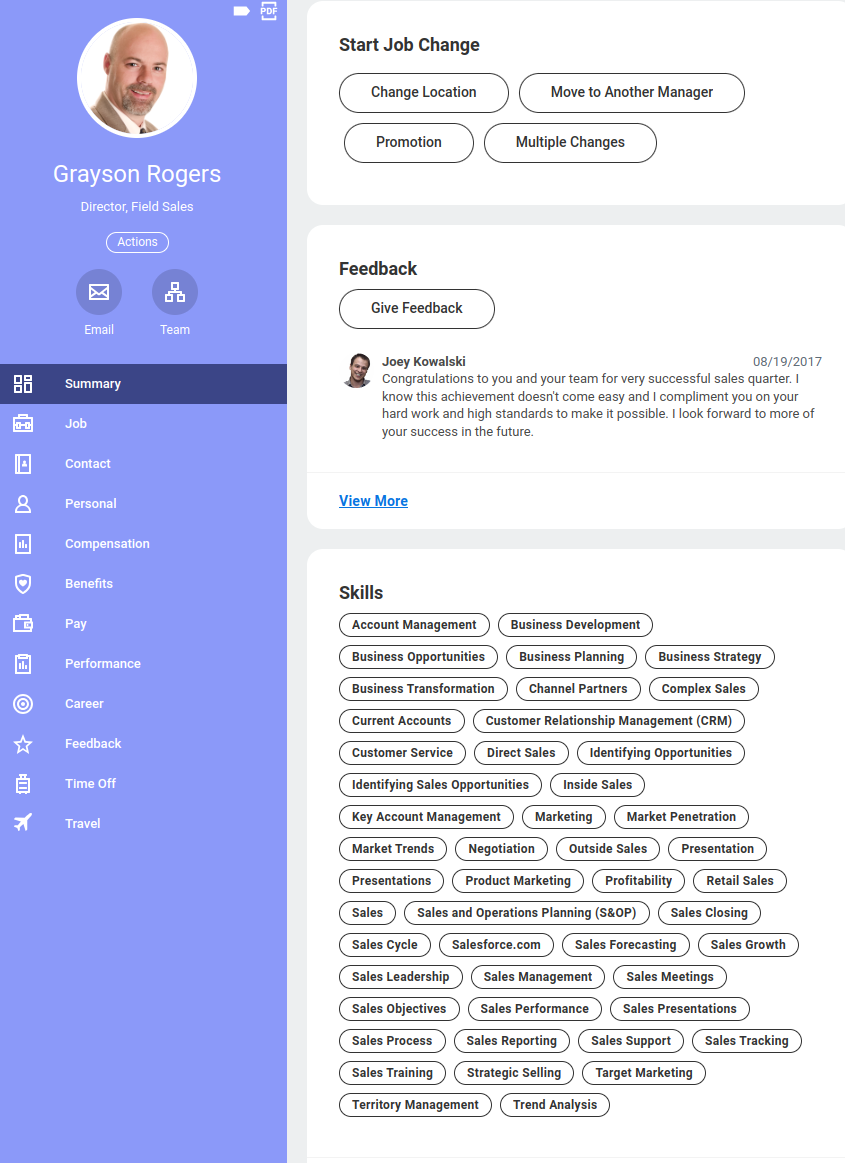
Important Limitation: Workday-First Precedence
Some customers may require a variation where Workday takes precedence over TechWolf for overlapping skills. This use case is not natively supported by the current synchronization strategies. Workaround:- Request a snapshot export from Workday containing all skills, criticality, and proficiency values.
- Import this snapshot as feedback into TechWolf to align TechWolf’s profiles with Workday.
- After alignment, use either the Merge or Overwrite strategy for the initial sync. The result will effectively preserve Workday’s precedence while still enabling bidirectional synchronization.
Skill Validation in TechWolf
Grayson Rogers validates the skill “Acoustic Modelling” in TechWolf. This validation is pushed to Workday immediately: