Suggestions
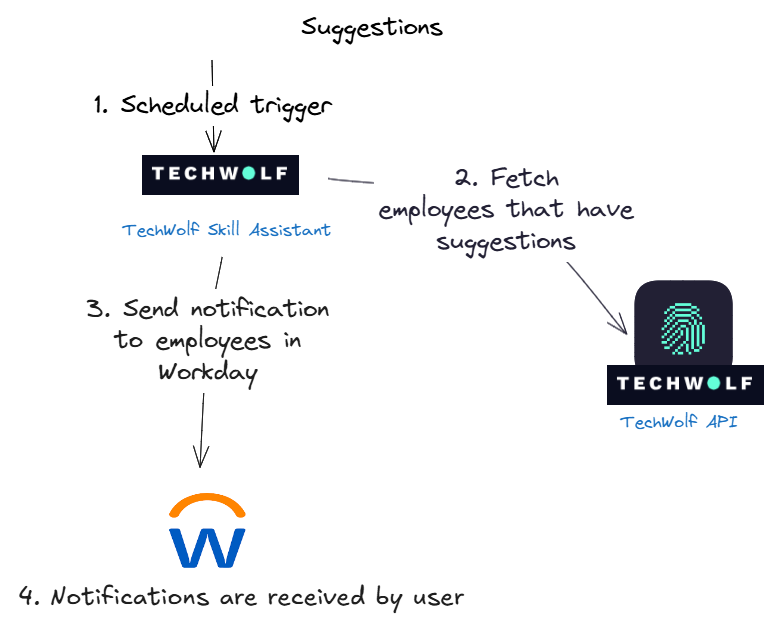
- Scheduled trigger: We send out suggestions at specific time intervals. On such an interval cycle, we trigger the TechWolf Skill Assistant. The interval can be changed depending on your needs.
- Fetch employees: To get employees that have suggestions, we fetch them from our own API. More specifically, from the Suggestions Skill Profile endpoint.
- Send notifications: We send out the notifications to Workday.
- Users receive the notification: Workday delivers the notification to the correct user.
Validations
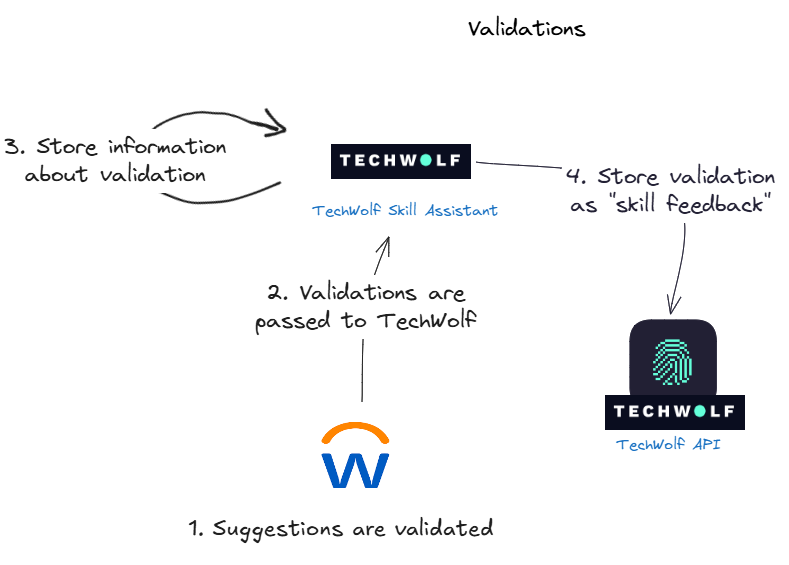
- a) The user clicks on “Approve” or “Reject” when validating suggestions, which informs Workday that it should send an update to the TechWolf Skill Assistant. b) (Optional) When proficiency levels for Skills are enabled, the user can choose a proficiency level for each accepted Skill Suggestion.
- The validation is received by the Skill Assistant, which receives a list of approved or rejected skills.
- The TechWolf Skill Assistant stores this information, such as which skills, but also when and by whom the skills were approved or rejected.
-
The feedback is sent to the TechWolf API, using the
Employee Skill Profile feedback endpoint
and can be tracked with the
sourcefield as"tw-workday-bot". To access feedback provided by an employee through the Skill Assistant, use the Employee List Skill Event endpoint withskill_profile_feedbackasevent_type. The resulting Skill Events withsourcefield as"tw-workday-bot"are the feedback events given using the Skill Assistant.
Linking Workday users and employee profiles in TechWolf
There are two ways to link Workday users to employee profiles in TechWolf:- Use the Worker ID as the Employee ID in TechWolf.
- Use the Employee ID from Workday as the Employee ID in TechWolf.
Data flows
General overview
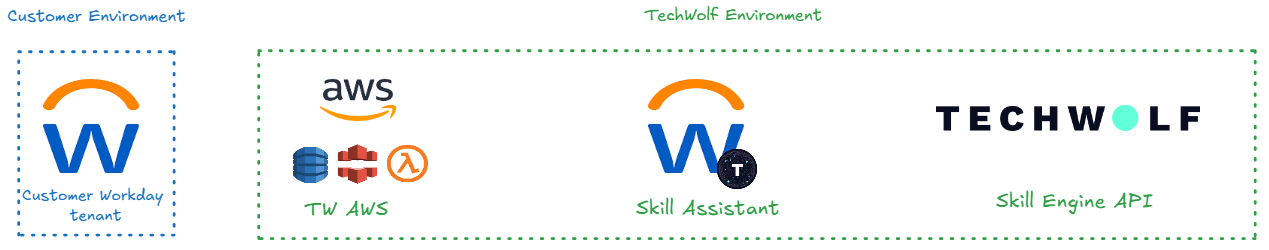
Components
Workday The Workday environment used by the customer. AWS infrastructure TechWolf utilizes AWS infrastructure to facilitate communication between Workday and the Skill Assistant. This infrastructure comprises:- CloudFront: Processes and routes incoming requests at edge locations, minimizing latency by handling traffic close to its source.
- Lambda at Edge: Processes incoming requests by extracting the Tenant ID and uses DynamoDB to determine the correct Skill Assistant deployment region (EU or US) for routing.
- Global DynamoDB: Maintains a mapping between Tenant IDs and their corresponding deployment regions (EU or US).
Data processing
Types of data that is processed- Skill Suggestions: Automatically inferred skills for an employee, retrieved from the Skill Engine API.
- Skill Feedback: Employee feedback on their suggested skills. Either validating that they have the skills, or rejecting the skills.
- Workday User Data: Employee details retrieved from Workday systems. No personal identifiable information.
| Managed by | Suggestions | Feedback | Workday User Data | |
|---|---|---|---|---|
| Workday | Customer | X | X | X |
| AWS: CloudFront | TechWolf | |||
| AWS: Lambda at Edge | TechWolf | X | ||
| AWS: Global DynamoDB | TechWolf | |||
| Skill Assistant | TechWolf | X | X | X |
Data storage
Overview of Data Storage Locations| Managed by | Suggestions | Feedback | Workday User Data | |
|---|---|---|---|---|
| Workday | Customer | X | X | |
| AWS | TechWolf | |||
| Skill Assistant | TechWolf | X | X | X |
Communication Protocols
All data exchanges occur over REST and SOAP APIs secured by TLS 1.2 or higher.Sending notifications
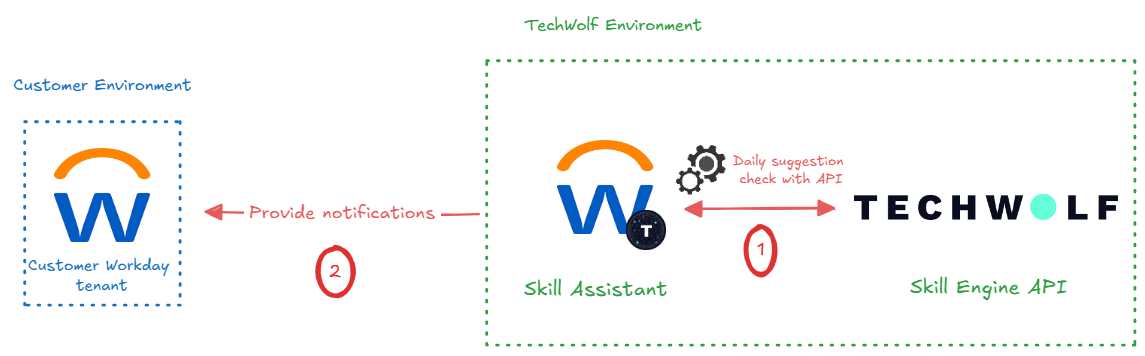
- Fetch employees: On a regular basis, the Skill Assistant will fetch employees that have suggestions.
- Sending the notifications: The notifications are sent by the Skill Assistant to Workday.
- Workday User ID, Internal ID, Suggestion
- Workday User ID
User interacts with the application
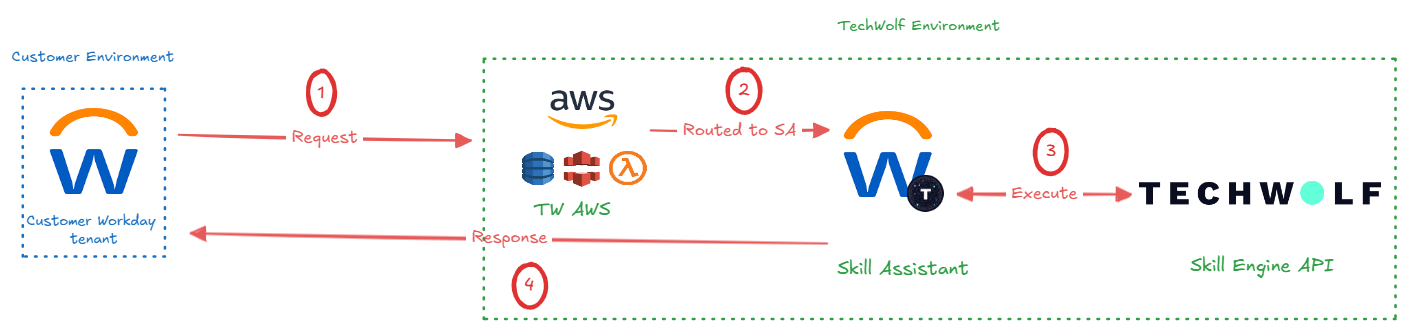
- User input request: When a user interacts with the application, it is sent to CloudFront in the TechWolf AWS instance.
- Routing to Skill Assistant: The request is processed and routed by CloudFront to the Skill Assistant.
- Execution of request: The Skill Assistant directs the request in proper format to the API, where the request is executed on the customer’s data.
- Response to user: A response, based on the request’s proper execution, is sent back to the concerning Workday user.
- Workday User ID
- Workday User ID
- Workday User ID, Internal ID, Depending on the event: Feedback or Request suggestions
- Workday User ID, Internal ID, Suggestion